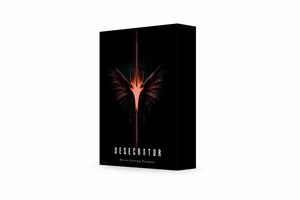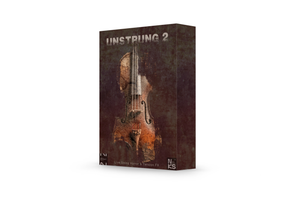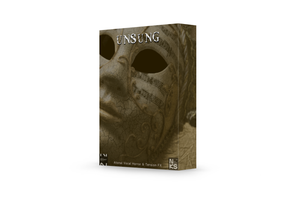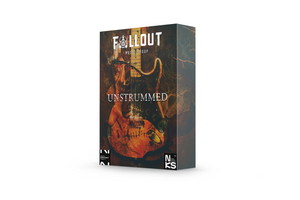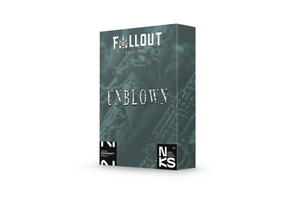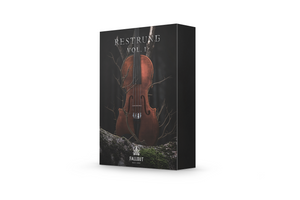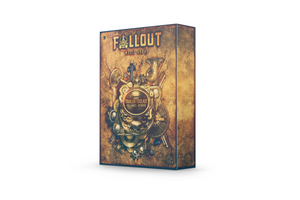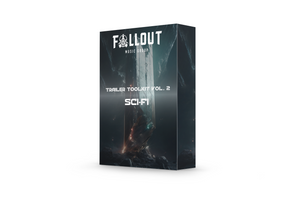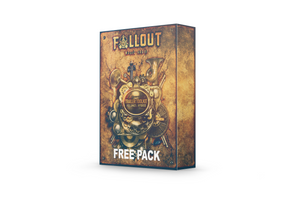Kontakt & Free Player Instruments
-

Titan
Regular price $149.00Regular price -
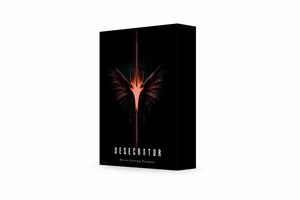
Desecrator
Regular price $149.00Regular price -
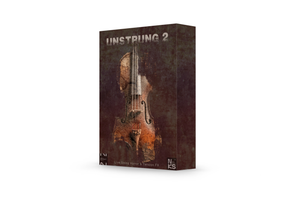
Unstrung 2
Regular price $49.00Regular price -
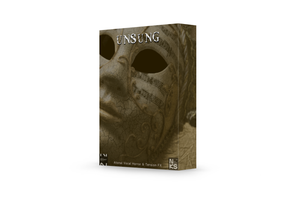
Unsung
Regular price $49.00Regular price -
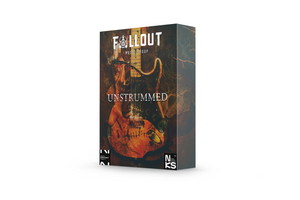
Unstrummed
Regular price $49.00Regular price -
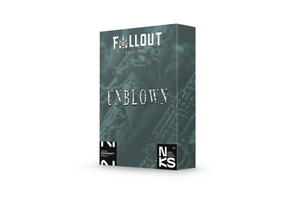
Unblown- Live Woodwind Horror & Tension FX
Regular price $49.00Regular price -
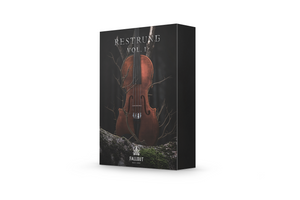
Restrung Vol. 1
Regular price $49.00Regular price -

Hybrid Studio Taiko
Regular price $49.00Regular price -

Trailer Braams II
Regular price $39.00Regular price
Sound Packs
-
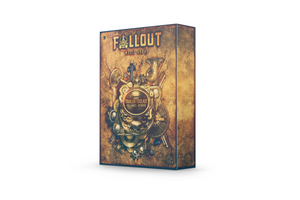

Trailer Toolkit Vol. 1: Hybrid
Regular price $29.00Regular price -
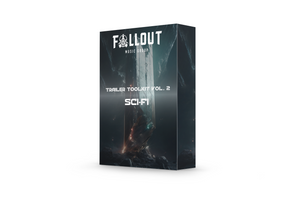

Trailer Toolkit Vol. 2: Sci-Fi
Regular price $19.00Regular price
Free Products
-


Gratis
Regular price From $0.00Regular price -
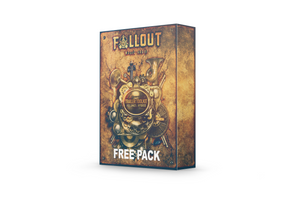
Trailer Toolkit Vol. 1: Hybrid (FREE SAMPLER)
Regular price $0.00Regular price
FAQ
What does Full Kontakt vs. Kontakt Player Mean?
What does Full Kontakt vs. Kontakt Player Mean?
A 'Full Kontakt' instrument will require a paid version of Native Instrument's Kontakt in order to work on your system and will not install via Native Access. It will instead require download via the free Pulse Downloader application.
A 'Kontakt Player' instrument will run in the both the full version of Kontakt AND the FREE Kontakt Player from Native Instruments. Additionally, instruments made for the Free Kontakt Player will also appear within the Library tab of Kontakt and install via Native Access.
What is Pulse Downloader and why do I need it?
What is Pulse Downloader and why do I need it?
Pulse Downloader is a free application used to manage software downloads. We use Pulse Downloader for our sound packs because it is stable, reliable, free and easy to use. You can download it from pulsedownloader.com.
I got an order confirmation but no download link. Why?
I got an order confirmation but no download link. Why?
When you order a product through our shop, you will get 2 emails. The first is the order confirmation from our store. The second email will be sent from a third party. For Sound Packs, you will receive an email from Pulse Downloader with your download keys. If you don't see this immediately, please check your junk and spam folders.
For Kontakt instruments, you will receive an email with a Native Access serial number which you can use to register and install your product via Native Access. Again, if you don't see this immediately, please check your junk and spam folders.
What is Fallout's EULA?
What is Fallout's EULA?
By purchasing audio samples and virtual instruments from Fallout Music Group or any authorized company which sells Fallout Music Group products, you expressly agree and accept this license agreement.
The sounds provided in the Fallout Music Group products are licensed, not sold, to the user as-is. Fallout Music Group retains all ownership of sound recordings.
When purchasing Fallout Music Group products you are granted a lifetime, non- transferable, non-exclusive, worldwide license for synchronization rights, including the royalty-free usage of all sounds in compositions such as songs, albums, remixes, commercials, jingles, post productions, commissioned work, trailers, soundtracks, film, theatre, musicals, production music libraries and live performances.
You are legally prohibited to distribute, lend, rent or sell your copy in part or in whole or upload any of our products to web-based storage devices.
The sounds may be used without additional licensing concerns, however they may not be used to make content for other sample libraries or virtual instruments.
Fallout Music Group will not be held responsible if the samples or instruments do not fit your particular purpose. Our instruments and samples are licensed “as-is” without warranties of any kind.
The Licensee MAY NOT use our instruments or samples for purposes of A.I. (artificial intelligent) training or within A.I. generated music without additional written permission from Fallout Music Group
You may download this EULA HERE